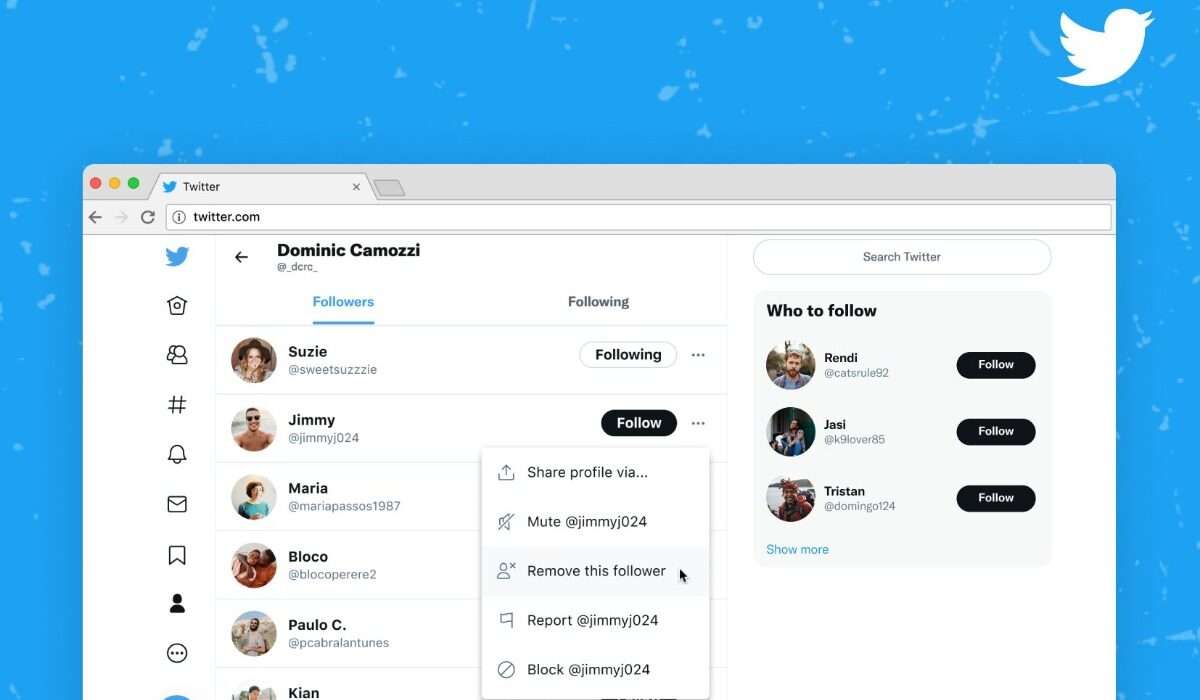Sometimes it might be rude to outrightly block your follower on Twitter or any other social media platform, well “remove this follower” solves that problem. Instead of blocking a follow that might have annoyed you just head over to your follower section on Twitter (web) and tap on the three dots next to the follow button then select “remove this follower”. After you must have followed the steps above Twitter will in turn remove the individual from your follower list without notifying the person thereby keeping it private. This action does not entirely stop the person from following you as they can later on follow your Twitter page again, but it certainly gives you a good level of control over who follows you. For now, this feature is only available on Twitter for web clients though it may find its way to the Twitter mobile application sooner than later. So if you are a Twitter mobile user and want to try out the remove this follower feature simply login to your Twitter account on a web browser like Chrome or Safari.
SourceSource