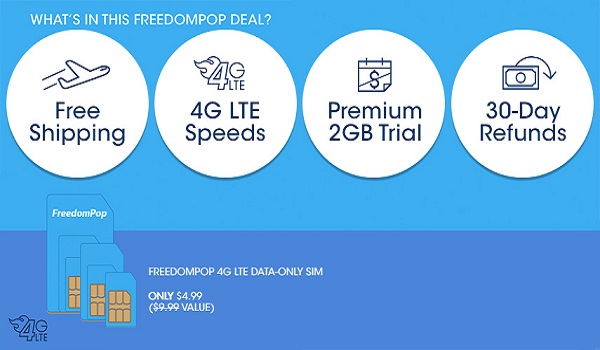Either option has pros and cons. Roaming is usually the more expensive option, especially if you intend to use a lot of mobile data. To avoid expensive roaming charges, getting a local SIM is the preferred option. FreedomPop is a US wireless Internet and mobile virtual network operator (MVNO) with nationwide coverage. As an MVNO, FreedomPop rides on the back of Sprint’s nationwide network (now T-Mobile). This wireless carrier offers nationwide 4G LTE service and it is good enough for streaming, should you need to do that. However, note that you have 2GB free Internet only during the free trial. After your first 14 days, you can downgrade to the free basic plan and enjoy 200MB data, 200 minutes calls, and 500 text, all free. You pay only $0.01 to signup. Shipping of your SIM pack is free. If you need more than that, there are paid plans available from $12.99 monthly upwards. FreedomPop offers bundles that include free voice, SMS and 4G mobile data. FreedomPop runs an internet-based operation, so you can order your SIM from their website. Delivery can take a few days to two weeks, so do order early or have someone order for you before your arrival. That way, you can have an active phone line for voice, SMS and Internet and be reachable almost as soon as you settle in. Once you have your FreedomPop SIM card in your phone and it is activated for the voice and data plan of your choice, you will need APN configuration settings to be able to use the network’s mobile data, and we have them for you.
Get the OTT mobile app for free calling and texting
You will need the mobile app to enjoy free calling and texting on the network. The app is available for both Android OS and iOS phones. Once installed and setup, you can do free text messages and calls over both mobile data and WiFi. But to use the app or any FreedomPop Internet service at all requires proper configuration of your phone. We are assuming that you are travelling with your own smartphone. Should your phone not get automatically provisioned after you put in your FreedomPop SIM card, check the section below for the infomation required to manually configure the APN settings.
FreedomPop APN Configuration Settings
Go to your phone’s Mobile Networks menu under the Settings menu and select the option to create a new APN. Then follow these steps:
You can give the APN settings any name, but it is logical to name it “FreedomPop”.Under APN, enter: fp.com.attz.Under NAME enter: FreedomPop.Leave the Password field blank.Leave all other fields blank.Save the APN settings.Now, choose the FredomPop APN for use.
That is it. You can now browse, manage your email, chat and share your travel selfies to your social networks. You will find FreedomPop to be one of the most affordable mobile carriers in the US. PS: You can access the FreedomPop website HERE.
Don’t miss our mobile phone reviews.Follow our news on Google News.Join our WhatsApp Group, to be notified of the most important articles and deals,Follow us on Instagram, Facebook, Twitter, and YouTube.
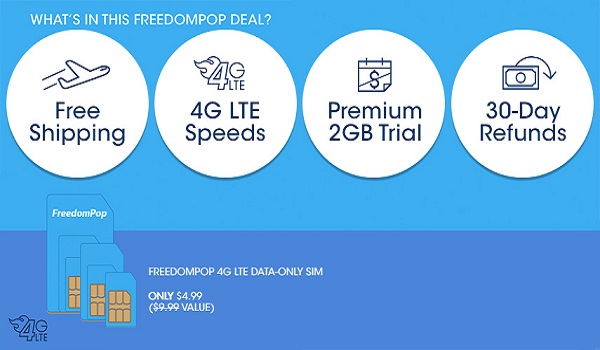
title: “Try Freedompop S Free Plan And Apn Configuration Settings Mobilityarena” ShowToc: true date: “2022-11-19” author: “Michael Bueno”
Either option has pros and cons. Roaming is usually the more expensive option, especially if you intend to use a lot of mobile data. To avoid expensive roaming charges, getting a local SIM is the preferred option. FreedomPop is a US wireless Internet and mobile virtual network operator (MVNO) with nationwide coverage. As an MVNO, FreedomPop rides on the back of Sprint’s nationwide network (now T-Mobile). This wireless carrier offers nationwide 4G LTE service and it is good enough for streaming, should you need to do that. However, note that you have 2GB free Internet only during the free trial. After your first 14 days, you can downgrade to the free basic plan and enjoy 200MB data, 200 minutes calls, and 500 text, all free. You pay only $0.01 to signup. Shipping of your SIM pack is free. If you need more than that, there are paid plans available from $12.99 monthly upwards. FreedomPop offers bundles that include free voice, SMS and 4G mobile data. FreedomPop runs an internet-based operation, so you can order your SIM from their website. Delivery can take a few days to two weeks, so do order early or have someone order for you before your arrival. That way, you can have an active phone line for voice, SMS and Internet and be reachable almost as soon as you settle in. Once you have your FreedomPop SIM card in your phone and it is activated for the voice and data plan of your choice, you will need APN configuration settings to be able to use the network’s mobile data, and we have them for you.
Get the OTT mobile app for free calling and texting
You will need the mobile app to enjoy free calling and texting on the network. The app is available for both Android OS and iOS phones. Once installed and setup, you can do free text messages and calls over both mobile data and WiFi. But to use the app or any FreedomPop Internet service at all requires proper configuration of your phone. We are assuming that you are travelling with your own smartphone. Should your phone not get automatically provisioned after you put in your FreedomPop SIM card, check the section below for the infomation required to manually configure the APN settings.
FreedomPop APN Configuration Settings
Go to your phone’s Mobile Networks menu under the Settings menu and select the option to create a new APN. Then follow these steps:
You can give the APN settings any name, but it is logical to name it “FreedomPop”.Under APN, enter: fp.com.attz.Under NAME enter: FreedomPop.Leave the Password field blank.Leave all other fields blank.Save the APN settings.Now, choose the FredomPop APN for use.
That is it. You can now browse, manage your email, chat and share your travel selfies to your social networks. You will find FreedomPop to be one of the most affordable mobile carriers in the US. PS: You can access the FreedomPop website HERE.
Don’t miss our mobile phone reviews.Follow our news on Google News.Join our WhatsApp Group, to be notified of the most important articles and deals,Follow us on Instagram, Facebook, Twitter, and YouTube.