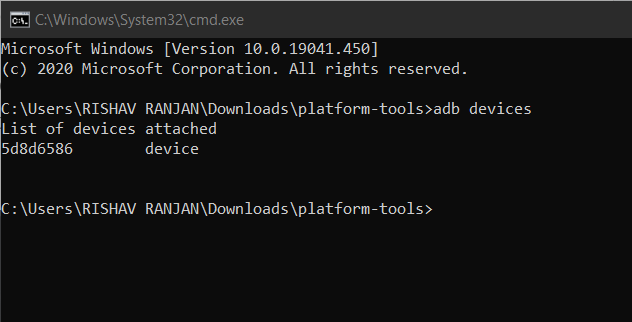Also read: How to update OnePlus Buds without a OnePlus phone OnePlus is bundling this Facebook package in OxygenOS of all regions. So, if you want to get rid of this bloatware from your OnePlus device, then this tutorial will guide you through the simple process. Here, I will show you how to remove Facebook bloatware from OnePlus 8, 8 Pro, and Nord without root permission. Also read: Download Best GCam Mods for OnePlus Nord
Uninstall Facebook bloatware from your OnePlus device
- Next, enter adb shell and hit enter. You will now enter the shell mode of your device.
- Now, run the following command to remove Facebook App Manager from your OnePlus device. If it outputs “Success“, then you are done.
- Next, run this command to remove Facebook services.
- Finally, run this command to remove Facebook system. Now, you have successfully removed all the Facebook bloatware from your OnePlus device. So, that’s how you can uninstall the Facebook bloatware from OnePlus 8, 8 Pro, and Nord. Now you can freely use your phone without having to worry about these shady background activities. Keep in mind that installing the Facebook app won’t reinstall these background services. Also read: How to Remove Bloatware From MIUI on any Xiaomi or Redmi Phone
Δ