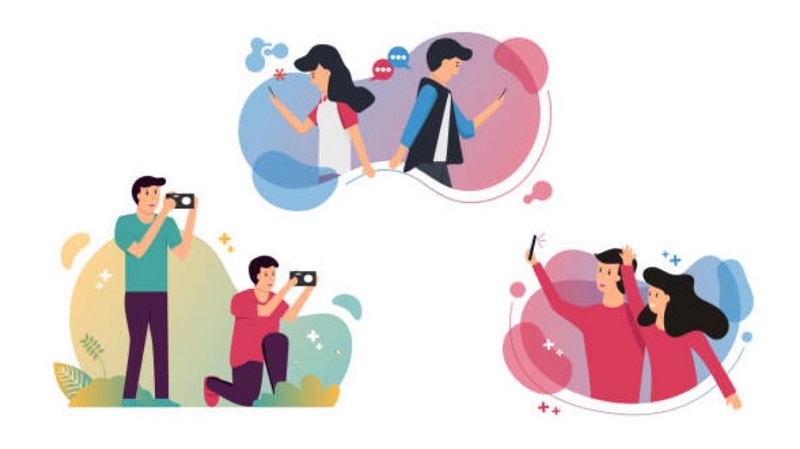In this post, you’ll learn how to wow your audience with high-quality videos by following the video production tips below.
Use The Right Technology For Capturing Footage
Capturing video footage is one of the most crucial parts of video production, which is why it’s essential to use the right technology in doing it. Fortunately, plenty of technological products now exist to support you, depending on the available budget and your video requirements. Even smartphones can now effectively capture video footage. So, gone are the days where you really need professional equipment to capture content. Of course, there’s nothing wrong with aiming for video content that’s head and shoulders above the rest and hiring professional video production agencies, like Monster Bear video production Australia, that own top-of-the-line equipment to help you out. However, it’s essential to point out that it’s possible to start capturing some quality footage with the right video-making knowledge combined with a small investment in several supporting equipment.
Avoid Shaky Footage Every Time You Capture Something
Do you want to make your video content look like a home movie? Of course, you don’t. And, you also don’t want to make the viewers feel seasick. Hence, avoid shaky footage as it’ll only make your video look unprofessional. The problem is that holding a camera completely steady can be very challenging. That’s why it’s a good idea to set it on a sturdy surface instead of holding it with your hands. Also, try not to move your camera unless you have to once you’ve got it set up. Your video’s professional look diminishes if you pan around all the time. As a tip, if you need to change perspective, cutting from one shot to another is a better thing to do than moving the camera.
Make Sure To Have Plenty Of Light
Make lighting one of the top priorities during filming since it’ll make a significant difference in your finished video’s quality. Even if your video content is excellent in every other way, it’ll probably look amateurish if there’s not enough properly-placed light. Did you know that you have many light sources for your footage? The sun, of course, is one of the best options available. One thing to remember, though, is to make sure that you’re getting softer light if filming in natural light. That being said, do your best to capture scenes in the morning or evening. Light during these times of the day is more flattering, while light coming from straight overhead during the middle of the day can cast harsh shadows as you film your subjects. Hence, if you really have to do it midday, try to find a shady area or do the filming on a cloudy day for a softer light. However, if filming indoors, that it’s essential to be more intentional when it comes to the types of lights you’ll use and where you’ll place them. You wouldn’t want to cast unflattering shadows right on your subjects’ faces, so avoid overhead lighting. For a better natural light, use your windows. It’s also possible to cast the type of light you want by using one or two large lamps.
Get Decent Sound
The camera on your smartphone is probably already fine for about any video content you want to shoot. Unless you really have problems with the quality of the video your phone captures, don’t purchase a new camera. However, the microphone on your smartphone is most probably not great. It is also extremely likely to be the case for your computer’s built-in mic. So, if you want to make a significant difference in your final video, invest in a decent microphone to sweeten your content’s sound. The good news is that getting a mic that produces decent sound won’t break the bank; you have plenty of options based on the budget available.
Find Or Use A Professional Background
The background you’ll use for filming your content is a crucial video production element. A messy or distracting background will only make your film less professional. Make sure to use a clean background. One straightforward way to get one is to use a solid-colored backdrop. Excellent options include a large backdrop paper sheet, a bedsheet, and a white wall. Don’t forget to avoid casting shadows on the subject by ensuring they stand several feet away from your backdrop. Note that it’s possible to inadvertently catch your camera in the reflection if you film with a reflective surface, like a window in the shot’s background. You can avoid that by making sure there’s no light source behind your subject unless you want it to look dark and shadowy.
Capture Footage From Different Angles
One way to add much-needed visual interest to your content is to cut from one angle to another. Shoot many B-roll footages for each of your videos so you’ll have the option of using them later if you want to. If you’re making a video that shows the subject doing something rather than purely talking, such as a how-to video or a product demo, shooting from a variety of angles is a significantly useful technique.
Don’t Forget To Cut Away Any Clutter
The time for editing the footage is the scary part for many people who try to produce video content. The truth is, it isn’t really all that scary because you only have to keep the basics in mind. First, you have to get good video editing software that you can use to cobble things altogether. You want a tool that’ll give you the ability to trim and crop footages, add text to video, change the aspect ratio, do some scene transitions, and add filters and overlays. While it can be fun to try out different effects during the editing process, remember to aim for simple, clean content that looks professional. However, if you do not have the time or are not getting the results you hoped for, you can hire professional video editors who have the expertise and experience to transform your videos. Video Caddy is a leader in providing cost-effective and high-quality editing services delivered with quick turnaround times. Final Thoughts Indeed, creating stunning videos does take some know-how and practice. However, it isn’t something that requires years for you to study. Just by applying the tips listed in this article, you can step up the overall quality of your video content dramatically.