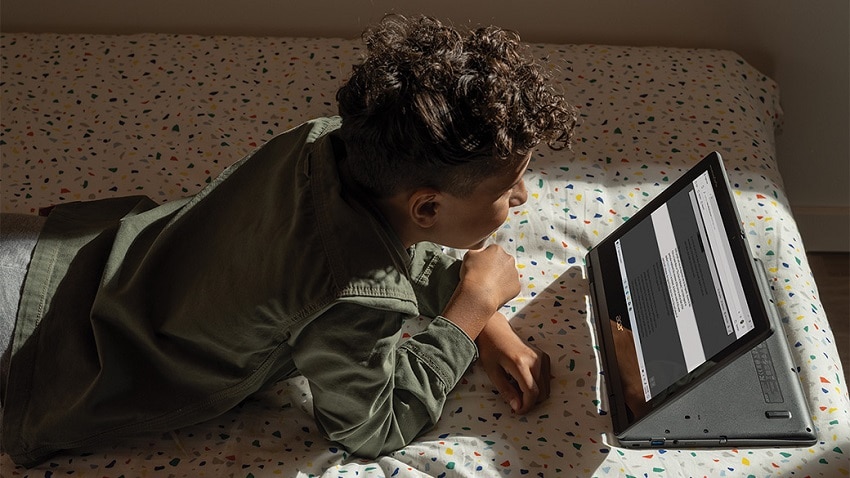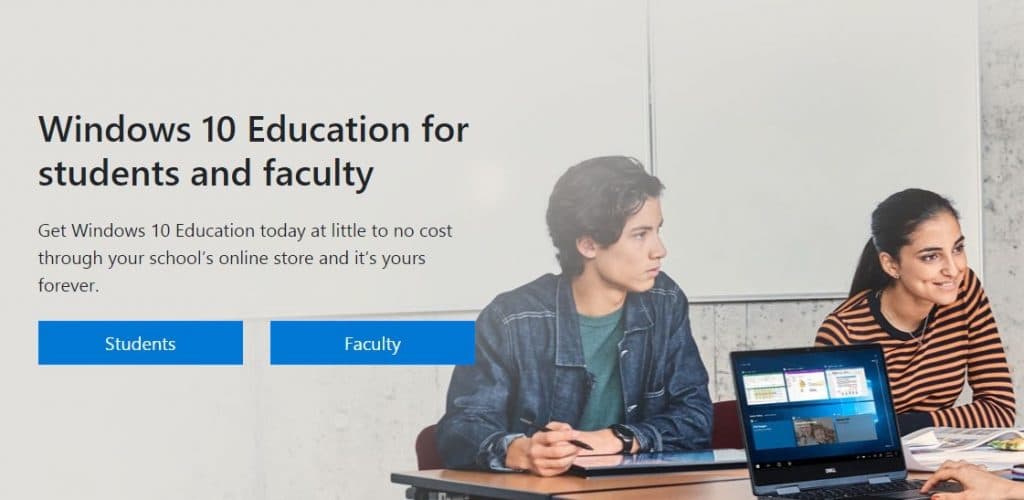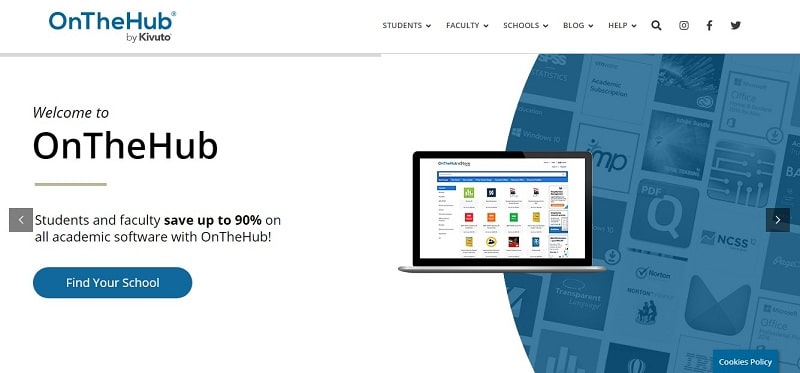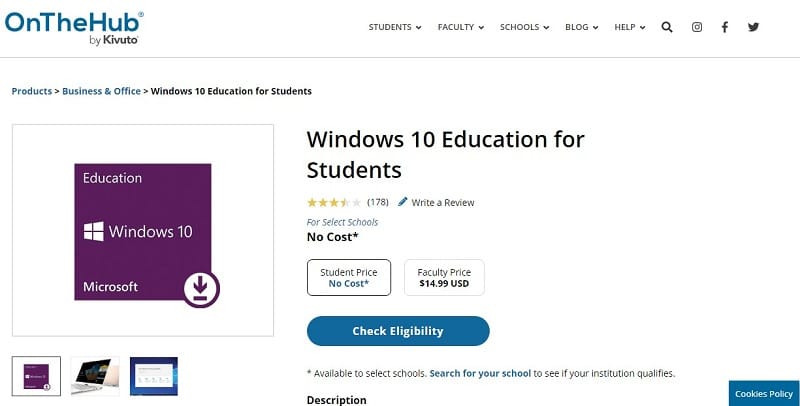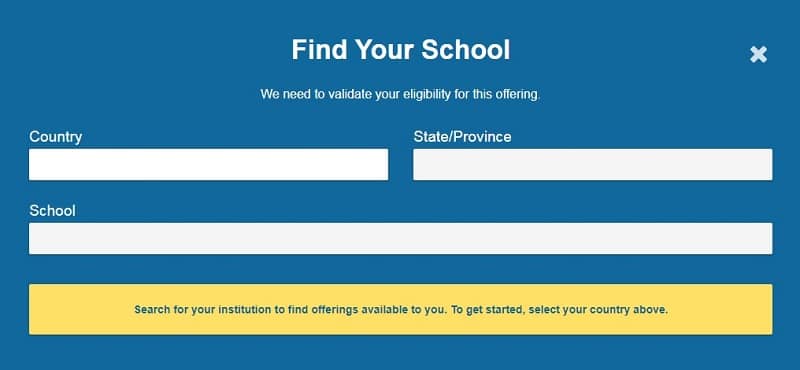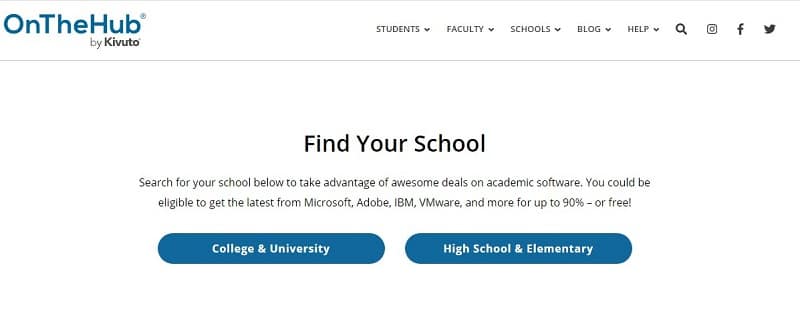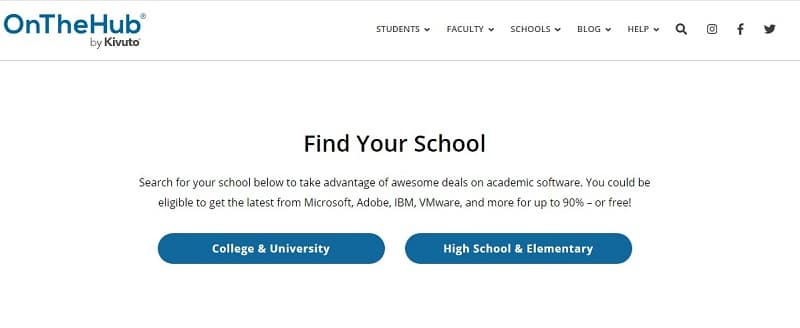This offers stretches from students to other educational institutes. The discount helps students upgrade to Windows 10 for free while educational workers such as teachers can purchase it for about 30 US dollars. To enjoy the student discount, you must have to meet the requirement or be eligible. Microsoft has several benefits accompany the Windows 10 Student Discount. For instance, hardware such as Surface Headphone, Surface Pro, and Surface GO are available for 10 percent off the normal price. In addition to this, Microsoft provides software benefits to students. With the student discount, students can get Microsoft 365 for free. Another name for the Windows 10 version which the Student Discount provides is called Windows 10 Education.
The Windows 10 Education Version
This version is specifically for both educators and students. You can get the Windows 10 Education version with the Windows 10 Student Discount. The Windows 10 Education version is also known as Windows 10 Enterprise, which is a very powerful version. This makes it a better option compared to the Windows 10 Home. Also, the Windows 10 Education version provides unique features such as deployment, management, device control, and security. All of these features can’t be found in the Windows 10 Home version.
Another unique thing is that the Windows 10 Education version contains BitLocker, Applocker, Hyper-V, and remote applications, host and client remote desktop. In fact, once you are eligible for the student discount and your institution is accredited for the program, it is advisable that you opt for the Windows 10 Education version as against the Windows 10 Home version as this will be more advantageous and beneficial in terms of features and finance.
However, you must note that if you’re not eligible for the offer and you aren’t presently a student but, by chance, possess the .edu email address, you must not think of playing a fast one on the system to enjoy the offer and its benefits as they might detect and once you are caught, you will have to pay for it. This is one area Microsoft strongly addresses under its policy . According to Microsoft, any false eligibility representation is clearly void of the offer.
Methods to Get Windows 10 Student Discount
Get Windows 10 Student Discount with these other Alternatives
Outside the conventional method we have discussed above, you can get the education edition of Windows 10 through Microsoft Store. Here, you will have to go to Microsoft Physical Store to purchase the Microsoft Education Version. It will be available in several tech and retailing stores. To get it, you will have to present your Student Identity Card (or other required documents) to prove that you are currently a student. Once you’re able to prove this, you can purchase the item at a discount price. The first step to take is to go to the official website of OnTheHub. On the website, Microsoft is displayed on the Home page as a partner of OnTheHub. The platform has a search bar, which you can use to find the student version of Windows 10. It is easy to use the search tool and quite fast once you type in what you’re searching for.
Step 2:
After searching for the student version of Windows 10, it will pop up on your screen, and you can get it for free. After this, click on the option of ‘Check Eligibility.’ You will have to check to see if you’re eligible to get the offer.
Step 3:
In this step, you will be required to fill in some minor information. This is to check whether your institution is accredited and eligible too. Here, you will have to fill in your school name, province, as well as country. You must correctly fill in every detail each there will be errors, and you may think that you are not eligible even if you are.
Step 4:
Once you find out that you are eligible for the offer, you can proceed to create an account. Once you sign-up, you will be entitled to amazing benefits. The OnTheHub site demands that you sign-up with a .edu email address to get immediate access to free tools.
Therefore, go to Staples or Walmart superstore and get the Education version of Windows 10. Present a valid Student Identity Card and finish the checkout. You shouldn’t fret even if you are a bit older in appearance. With your Student Identity Card, it will be solved. Another option is to order it online if you don’t want to visit a physical store. However, you will also have to pass through some verification processes.
Windows 10 Student Discount Eligibility
Places to Check if you are Eligible for the Windows 10 Student Discount
There are various if you’re eligible for the offer. One of these places is the Microsoft Education Portal. Go to Microsoft Education Portal to find out whether your institution is eligible for the Windows 10 discount. If your school is eligible, you can then find out whether you’re qualified to get the offer or not.
You can also go to your Center Software Liaisons, Campus Book Store, or IT department to ask if your school is eligible. One amazing thing about this is that once you find out your school can access the Microsoft Imagine, you can get Windows 10 at no cost.
Conclusion
Microsoft has made it easy for students to get Windows 10 for a discount price or even for free provided you are eligible, and your school qualifies for the offer. The downside is that if you’re in an institution that doesn’t qualify for this amazing offer, you may feel down. However, this can be solved. Suppose your school does not qualify for the offer, you can simply reach out to the school administration, requesting them to apply for it.