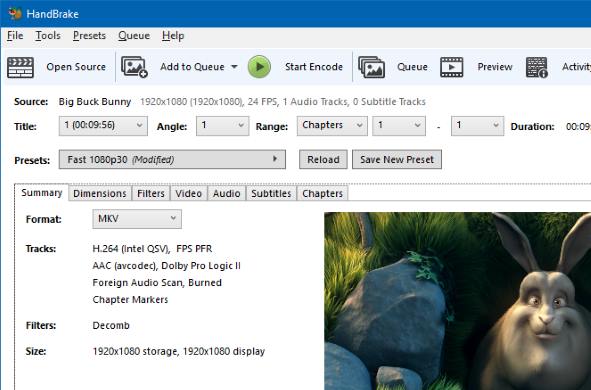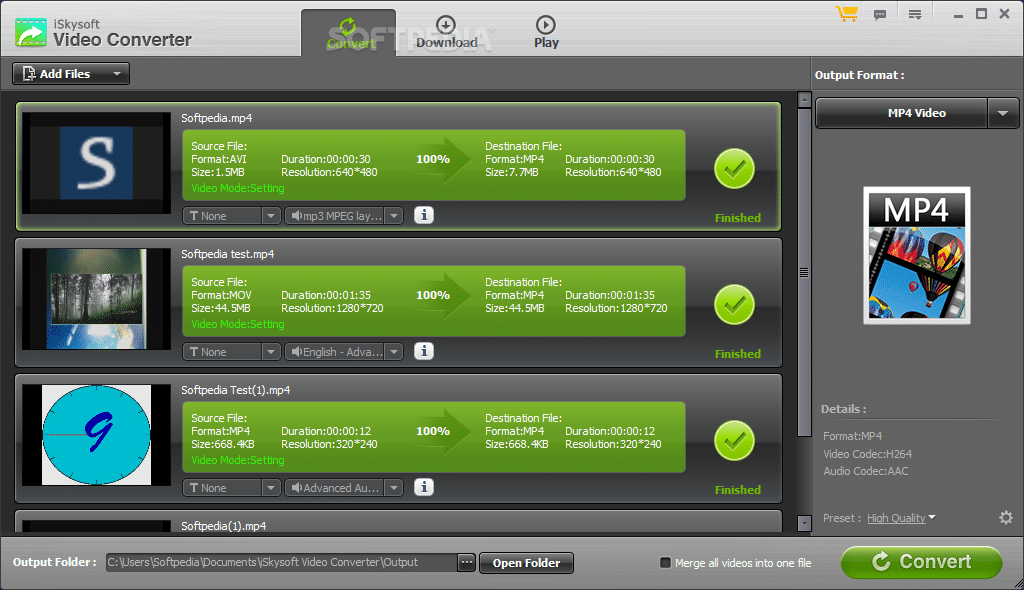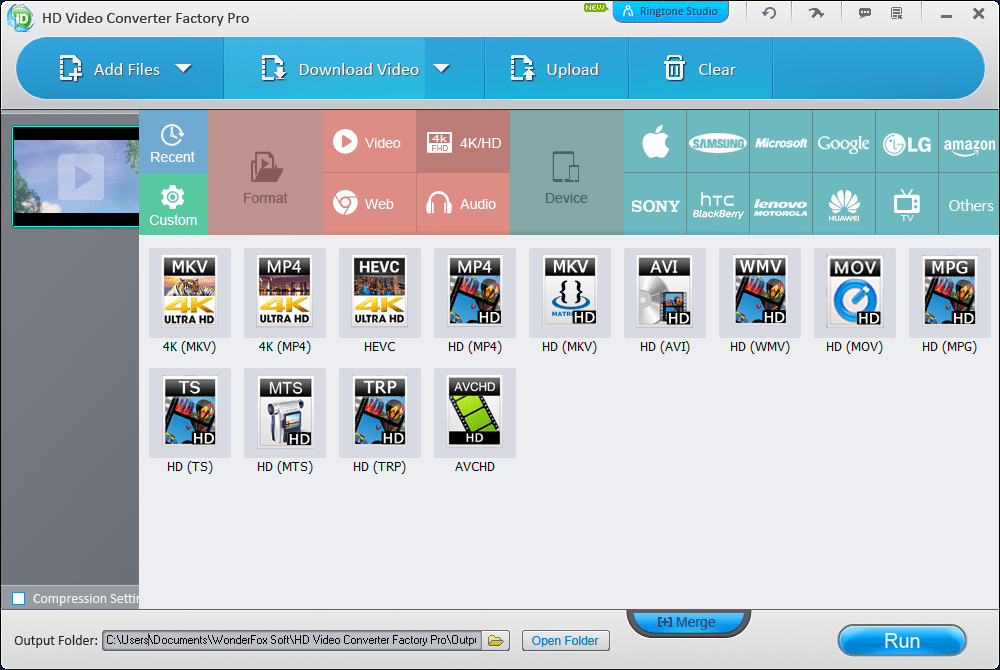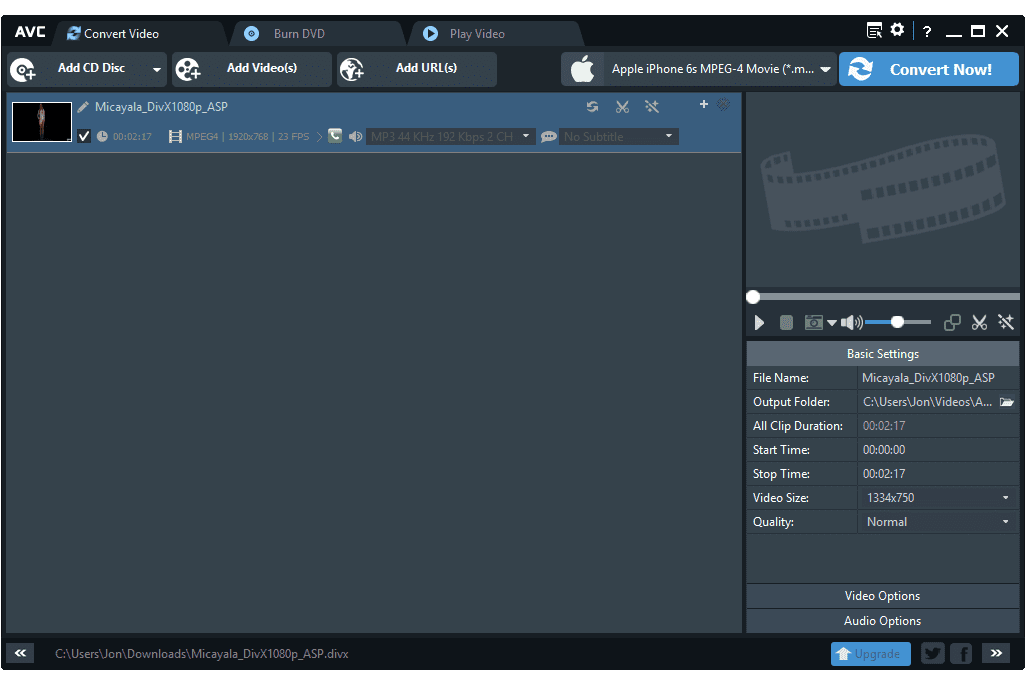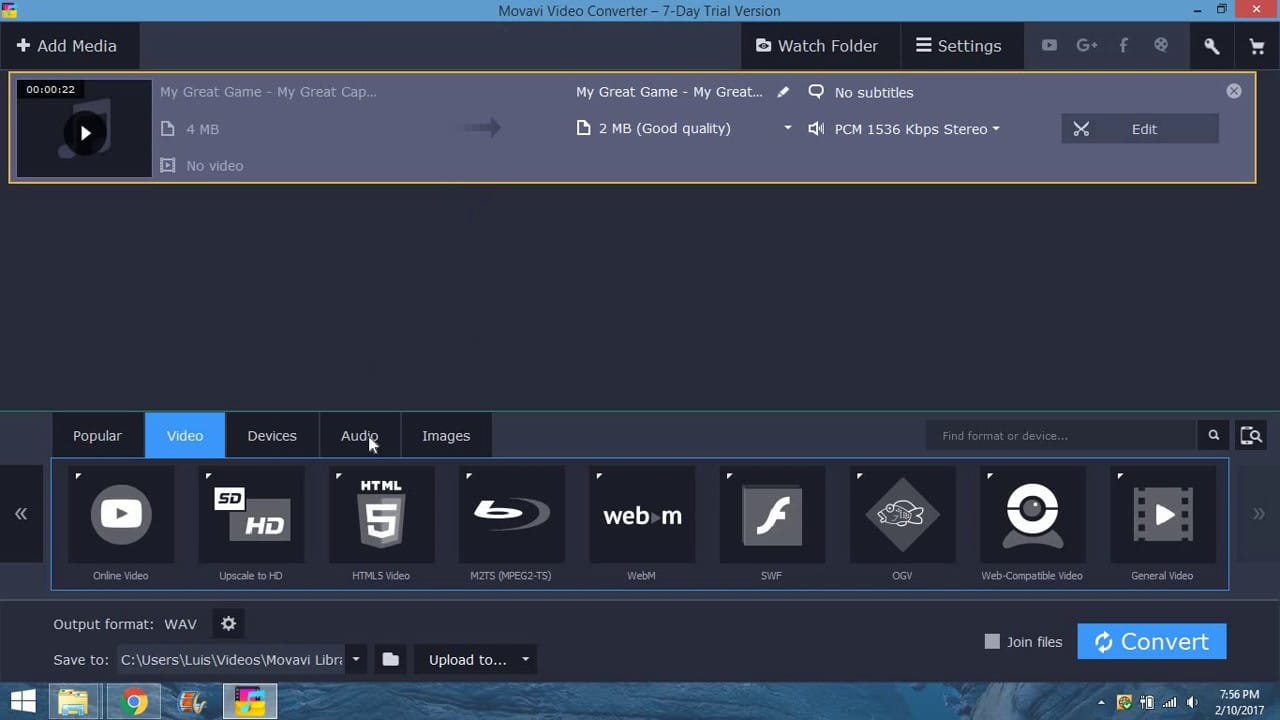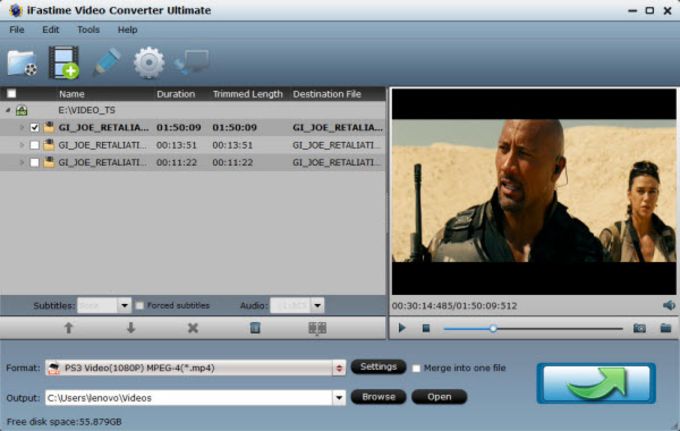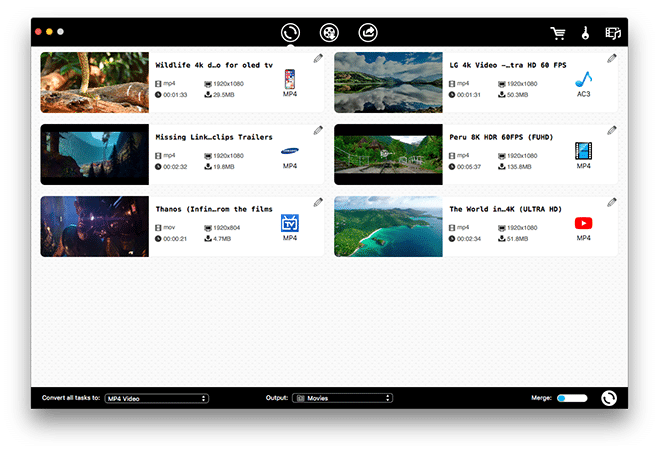Best Video Converter for Windows and Mac: Convert Video to Any Format
1. Videoproc
If you are a game enthusiast, an educationist, or a lover of sports, then this software is for you. Videoproc promises speed, so you do not need to bother about it disrupting your game/sports. Although it is not free, it still provides you with a restricted free trial period. What is more exciting is that both Mac and Windows users get to benefit from this software. Videoproc converts videos, audios, and DVDs to a variety of high-quality output formats. It does not stop there. It also edits videos with editing features like cutting, cropping, and so on. In cases where video sizes are too large, videoproc reduces the site to suit your purpose.
2. Wondershare uniconverter
This is a very versatile tool. Wondershare uniconverter supports android, iOS, XBOX, VR, and a variety of other formats. Like videoproc, this tool also has editing capacity. It allows 4k or UHD type of video editing. The only area that wondershare uniconverter falls short of videoproc is in terms of speed. Wondershare uniconverter is not fast. This software downloads and convert videos to other formats and also converts videos to audio. It has three payment options, namely;
Perpetual plan: cost $55.96 Annual plan: cost $39.95 Business plan: cost $161.91
3. Handbrake
Handbrake is a free and open-source tool that best suits works involved with freelancing. So, freelancers will find this software useful. Unlike the previously explained software, the handbrake software has limited input and output formats. The limited formats include H.264/H.265, MPEG-2, MPEG-4, Theora, and VP8/9. The fact that this tool is free does not affect its speed. Yes! It possesses an amazing hardware accelerator. Also, it supports the use of third party libraries like libvpx to convert videos.
4. Iskysoft
Iskysoft improves the whole video converter user experience. This software is packaged with outstanding video editing features. These features enable you to make wonderful videos, especially for Windows users. Iskysoft has over 150 input and output formats for audio and video conversion. Talking about speed? It converts high-quality videos at high-speed using its GPU acceleration of NVIDIA, NVENC, and Intel HD Graphics.
5. Video converter factory
This video converter is multipurpose in itself. With the video converter factory, software you do not need to worry about getting part services. It supports over 500 video and audio file formats. It is also highly versatile for most mobile devices and PCs. In converting videos, this tool retains the quality of the video by 100%, leaving you with quality work. It also compresses videos and helps you save storage space on your device. Video converter comes with its efficient video editor. It also operates at high-speed due to its hardware accelerator.
6. Any video converter
This software is free and has desirable diverse functions. It does not only convert videos, but it also edits video. With more than 100 input video formats, any video converter converts videos to any format of your choice. This software is also endowed with a variety of HD output formats. Any video converter does not only convert video files. It also converts video files to audio files. Because of this feature, you are allowed to convert YouTube videos directly from YouTube. The cool thing about this software is that it does not reduce video quality during conversion.
7. Movavi
This is another video converter tool that freelancers would find useful. This tool is versatile and compatible with Windows, Android, and iOS. This software supports over 180 audio and video file formats. Movavi edits videos using the 4k ultra video editing converter. It records screen activities and creates GIF videos from them. With movavi, you need not worry about speed because of its efficient hardware accelerator.
8. Ifastime
Ifastime is a highly effective video converting tool with desirable features. It transforms SD, HD, 2K, and 4K videos to any video format of your choice. Ifastime supports over 200 input and output video/audio file formats. This tool is also embodied with amazing editing features, allowing you to split, crop, trim, and merge videos. For speed, Ifastime is up there with every other high-speed video converter. It uses advanced NVIDIA CUDA technology and MD Accelerated Parallel Processing Apps. Hence, saving you time and energy while you work.
9. Ffmpeg
Ffmeg is an efficacious tool for video conversion. It is compatible with both Mac and Windows. Ffmpeg can gain access to other video sources like YouTube and convert them directly. Also, this tool supports an extensive list of output and input video and audio file formats. The speed for video conversion is high and allows you to screen record videos alongside audios.
10. Cisdem
Cisdem software is specifically for Mac users. It is free and has tremendous features. It has a myriad of customizable input and output formats. The editing features of this tool are also fun. With Cisdem, you do not need to bother getting a screen recorder. As it also screens records screen activity with audio. Cisdem retains the high quality of videos whilst using a high conversion rate.
Conclusion
Before settling for a video converter to use, you must do thorough research on video converter software. This research will enable you to make the right choice as regards your video conversion purpose. With the list, you do not need to search so far for a preferred software. By the time you are done reading, you should have already made a choice.
What is the best video format?
Choosing the best video formats might prove to be a herculean task, as different strokes for different folks. This is because there are certain parameters that one must consider before choosing a video format. Some of these parameters may include compatibility, size, contexts, and so on. Mind you one video formats cannot have it all. But, MP4 has proven itself to be the best over the years. MP4 is one of the most compatible video formats for devices. It stores videos and audios, images, and text whilst retaining their high quality. Unlike other video formats like AVI and MOV, MP4 stores videos in relatively small sizes. Allowing you to save storage space on your device.
Does conversion affect video quality?
The answer to this question depends on the format containing the file. If you are converting the video to a low quality format like mp3, then the video quality will reduce. But, if it’s an high quality format like MP4 and MKV with lossless compression then the video quality remains in tact. Also, conversion from an uncompressed format to another uncompressed format does not lose video quality.
Can video converters convert videos to MP3?
The answer to this question is a straight yes! But then, again, not all video converters have this feature. You can conveniently convert your videos to audio using some of the aforementioned video converters. Videoproc, wondershare, Movavi, and many more converts video to audio files. Conversion to MP3 is an important feature because it saves storage space. MP3 files tend to be smaller sized than their video counterparts.
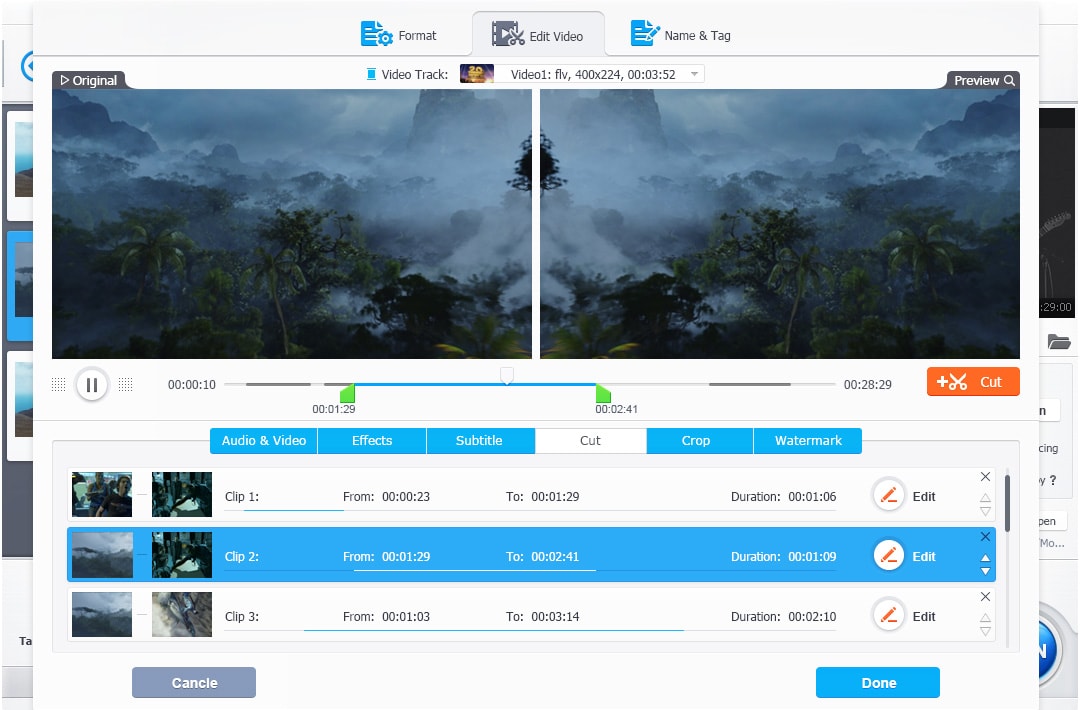
![]()